PS/PL Interfaces¶
There are four pynq classes that are used to manage data movement between the
Zynq PS (including the PS DRAM) and PL.
- MMIO - Memory Mapped IO
- Xlnk - Memory allocation
- DMA - Direct Memory Access
- GPIO - General Purpose Input/Output
The class used depends on the Zynq PS interface the IP is connected to, and the interface of the IP. Fore more information on these classes, please refer to PYNQ Libraries.
GPIO¶
There are also GPIO, which are simple wires between PS and PL.
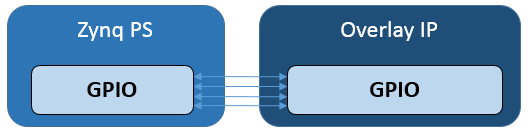
GPIO wires from the PS can be used as a very simple way to communicate between PS and PL. For example, GPIO can be used as control signals for resets, or interrupts.
MMIO¶
MMIO can be used read/write a memory mapped location. A MMIO read or write command can transfer 32 bits of data. MMIO is most appropriate for reading and writing small amounts of data.
The following example sets up an MMIO instance to access memory location from
the IP_BASE_ADDRESS (0x40000000) to the IP_BASE_ADDRESS + ADDRESS RANGE
(0x40001000).
Some data (e.g. 0xdeadbeef) is sent to location ADDRESS_OFFSET
(0x10). ADDRESS_OFFSET is offset from the IP base address
IP_BASE_ADDRESS. This means 0xdeadbeef will be written to
0x40000010.
The same location is then read and stored in result.
IP_BASE_ADDRESS = 0x40000000
ADDRESS_RANGE = 0x1000
ADDRESS_OFFSET = 0x10
from pynq import MMIO
mmio = MMIO(IP_BASE_ADDRESS, ADDRESS_RANGE)
data = 0xdeadbeef
self.mmio.write(ADDRESS_OFFSET, data)
result = self.mmio.read(ADDRESS_OFFSET)
This example assumes the memory mapped area defined for the MMIO,
from 0x40000000 to 0x40001000, is accessible to the PS.
Xlnk¶
Memory must be allocated before it can be accessed by the IP. Xlnk allows
memory buffers to be allocated. Xlnk allocates a contiguous memory buffer which
allows efficient transfers of data between PS and PL. Python or other code
running in Linux on the PS can access the memory buffer directly.
As PYNQ is running Linux, the buffer will exist in the Linux virtual memory. The
Zynq AXI Slave ports allow an AXI-master IP in an overlay to access physical
memory. Xlnk can also provide the physical memory pointer to the buffer which
can be sent to an IP in the overlay. The physical address is stored in the
physical_address property of the allocated memory buffer instance. An IP in
an overlay can then access the same buffer using the physical address.
For example, a program running on a MicroBlaze processor in an overlay may need to write data to main memory so that it could be read in Python. First, the memory can be allocated in Linux using Xlnk. Then the physical pointer is sent to the MicroBlaze, and finally the MicroBlaze program and write data to the memory buffer using the pointer.
Xlnk can allocate arrays using the Python NumPy package. This allows the data
type, and size/shape of the array to be specified using NumPy.
Xlnk is also used implicitly by the DMA class to allocate memory.
Create an Xlnk instance and use cma_array() to allocate a unsigned
32-bit int contiguous block of memory of 5 elements:
Allocating the memory buffer:
from pynq import Xlnk import numpy as np xlnk = Xlnk() input_buffer = xlnk.cma_array(shape=(5,), dtype=np.uint32)
physical_address property of the memory buffer:
input_buffer.physical_address
Writing data to the buffer:
for i in range(5): input_buffer[i] = i # Input buffer: [0 1 2 3 4]
DMA¶
The pynq DMA class supports the AXI Direct Memory Access IP.
This allows data to be read from DRAM, and sent to an AXI stream, or received
from a stream and written to DRAM.
This example assumes the overlay contains two AXI Direct Memory Access IP, one with a read channel from DRAM, and an AXI Master stream interface (for an output stream), and the other with a write channel to DRAM, and an AXI Slave stream interface (for an input stream). The two DMAs are connected in a loopback configuration through an AXI FIFO.
In the Python code, two DMA instances are created, one for sending data, and the other for receiving.
Two memory buffers, one for input, and the other for output are allocated.
import pynq.lib.dma from pynq import Xlnk import numpy as np xlnk = Xlnk() dma_send = ol.axi_dma_from_ps_to_pl dma_recv = ol.axi_dma_from_pl_to_ps input_buffer = xlnk.cma_array(shape=(5,), dtype=np.uint32) output_buffer = xlnk.cma_array(shape=(5,), dtype=np.uint32)
Write some data to the array:
for i in range(5): input_buffer[i] = i # Input buffer: [0 1 2 3 4]
Transfer the input_buffer to the send DMA, and read back from the recv DMA
to the output buffer. The wait() method ensures the DMA transactions have
complete.
dma_send.sendchannel.transfer(input_buffer) dma_recv.recvchannel.transfer(output_buffer) dma_send.sendchannel.wait() dma_recv.recvchannel.wait() # Output buffer: [0 1 2 3 4]
Interrupt¶
Finally there are dedicated interrupts which are linked with asyncio events in the python environment. To integrate into the PYNQ framework Dedicated interrupts must be attached to an AXI Interrupt controller which is in turn attached to the first interrupt line to the processing system. If more than 32 interrupts are required then AXI interrupt controllers can be cascaded. This arrangement leaves the other interrupts free for IP not controlled by PYNQ directly such as SDSoC accelerators.
The Interrupt class represents a single interrupt pin in the block
design. It mimics a python Event by having a single wait function that
blocks until the interrupt is raised. The event will be cleared automatically
when the interrupt is cleared. To construct an event, pass in fully qualified
path to the pin in the block diagram, e.g. 'my_ip/interrupt' as the only
argument.
An interrupt is only enabled for as long there is a thread or coroutine wating on the corresponding event. The recommended approach to using interrupts is to wait in a loop, checking and clearing the interrupt registers in the IP before resuming the wait. As an example, the AxiGPIO class uses this approach to wait for a desired value to be present.
class AxiGPIO(DefaultIP): # Rest of class definition def wait_for_level(self, value): while self.read() != value: self._interrupt.wait() # Clear interrupt self._mmio.write(IP_ISR, 0x1)
The implementation is built on top of asyncio, a newly added part of the python standard library. For more details on asyncio, how it can be used with PYNQ see the asyncio section of this documentation.